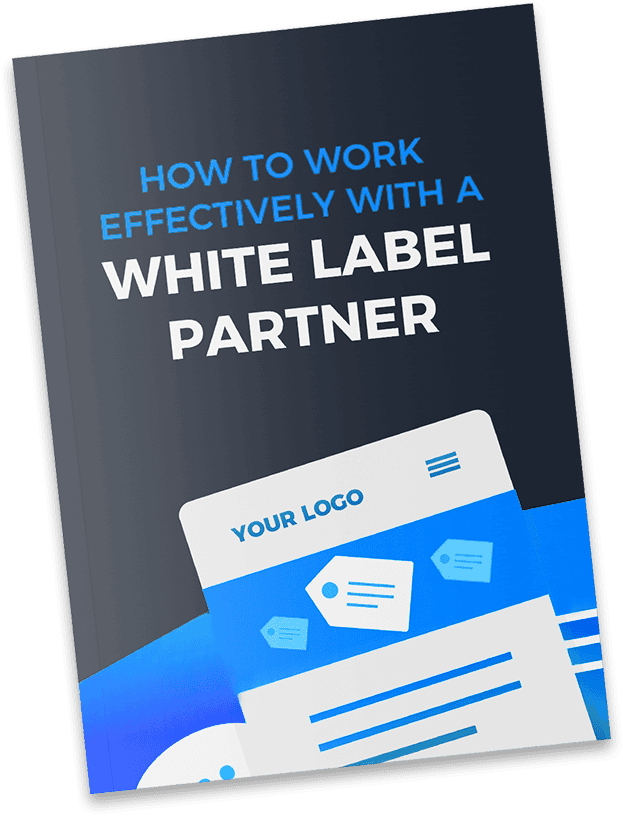Technical SEO encompasses a diverse range of tactics aimed at improving a website’s performance in search engine results for relevant keywords and phrases. It involves optimizing on-page elements like meta tags and content and strategic off-site link building to boost the site’s authority.
While some tasks, such as maintaining consistent meta tags, may seem straightforward, technical SEO grows increasingly intricate when focusing on advanced content optimization tools like Google’s RankBrain. This algorithm considers various factors beyond simple rankings in search engine results pages (SERPs), requiring a nuanced understanding of user intent and search behavior.
Indexing plays a crucial role in technical SEO by directing search engines to which pages to include or exclude from search results, offering website creators vital control over their site’s visibility. It’s essential to ensure that website URLs are user-friendly and optimized for search engines and to optimize page loading speed, a significant factor influencing Google rankings.
By following a comprehensive technical SEO checklist, website owners can boost their online presence, enhance user experience, improve their site’s overall performance in search engine results, and ultimately drive more organic traffic to their platform.
Your Technical SEO Checklist
In search engine optimization (SEO), integral components of your website operate behind the scenes, away from immediate scrutiny. These backend elements, often overlooked, wield significant influence over your site’s visibility and ranking on search engine results pages. Like the machinery under a car’s hood, these aspects require periodic inspection and fine-tuning for optimal performance. This upkeep is necessary to maintain visibility, hampering your website’s ability to attract organic traffic.
Just as we check our cars’ engines, website owners must peek behind the digital curtains of their online homes. Delving into the backend and assessing metadata, site layout, and server performance is like giving our digital space a hug. It shows care for visitor interaction and signals to search engines that our online presence is well-loved and deserves attention. Tending to the backend ensures our website remains in tip-top shape, ready to shine in the vast online search universe.
SEO experts rely on the Technical SEO Checklist to strategically enhance their website’s architecture and secure top rankings in search engine results
Indexing
Evaluate each page on your website to discern which should be included in Google’s search index for visibility and which should be excluded. This involves considering factors such as relevance, user usefulness, and potential impact on search rankings. By assessing each page’s significance and optimizing your website’s indexing directives, ensure only the most valuable content is accessible to search engine users, enhancing your site’s visibility and performance.
Creating Search Engine Friendly URLs
Craft webpage URLs like friendly signposts aligned with content. Clear, descriptive URLs help visitors locate information quickly, enhancing user experience and aiding search engine understanding for improved visibility. Incorporate keywords reflecting content into URLs to guide visitors directly to relevant information, facilitating smooth navigation and engagement. It’s akin to paving a welcoming path for seamless interaction with content.
Optimizing Page Speed
To ensure optimal user experience, rigorously test loading speed of web pages. This involves conducting comprehensive assessments using various tools and techniques to identify areas for improvement. Once bottlenecks are pinpointed, fine-tuning measures such as optimizing images, minimizing server requests, and leveraging caching mechanisms can be implemented to enhance page responsiveness. Continuous monitoring and adjustment are crucial to maintain optimal loading times and meet user expectations for swift navigation and interaction with the website.
Ensuring Mobile Friendliness
Making your website responsive is like fitting it with a magic cloak that adapts to any screen size, ensuring everyone, whether on a phone or tablet, gets a smooth experience. It’s like giving your site the ability to speak every device’s language, making it accessible to all. With more people browsing on mobile, it’s like upgrading your storefront to welcome every passerby, boosting your site’s performance and keeping it ahead in today’s mobile-first world.
Promoting Accessibility
Ensuring compliance with the Web Content Accessibility Guidelines (WCAG) is essential to providing equal access to all users, regardless of disabilities. This includes implementing features like alternative text for images, keyboard navigation, and compatibility with screen readers. Compliance not only improves user experience but also shows a commitment to inclusivity and legal obligations. Prioritizing accessibility expands your audience and promotes a more equitable online environment.
Applying Schema Markup
Consider your website setup akin to organizing a bookshelf for search engines to comprehend. Employ HTML tags as labels, much like spines of books, aiding in easy retrieval. Incorporate <header>, <footer>, <nav>, and <section> tags for clear page delineation. Utilize <h1> to <h6> for headings, <p> for paragraphs, and <ul> or <ol> for lists, resembling distinct shelves for varied items. Integrate <address> for contact information and < vital> or <em> for emphasis, akin to highlighting crucial sections. Envision crafting your website for seamless navigation by search engines, allowing them to showcase your content effectively.
Also Read: What is SEO Management? Ultimate Guide to Success for SEO Managers
Implementing HTTPS Encryption
Installing an SSL certificate from a reputable authority is essential for website security. Without it, your site risks penalties and loss of credibility. SSL encryption not only secures data transmission but also boosts search engine rankings. Obtaining a certificate demonstrates commitment to user protection and fosters trust.
Fine-Tuning The User Experience
Enhance user experience by optimizing page speed, ensuring mobile friendliness, refining design, and streamlining navigation. Fast loading and mobile responsiveness facilitate browsing on all devices. Thoughtful design enhances appeal and usability. Simplify navigation for effortless exploration. Create a user-centric digital environment for prolonged engagement and meaningful interactions.
Performing A Site Crawl
Effective search engine crawling requires detecting and removing misconfigured or broken links. Faulty links hinder proper website navigation, potentially impacting visibility and ranking. By identifying and rectifying these issues, website owners optimize crawlability, allowing accurate content indexing and improving search result performance. Regular link monitoring and maintenance uphold a seamless user experience and the website’s credibility and authority.
Removing Duplicate Content And Toxic Backlinks
Understanding content origins and avoiding questionable websites maintains trust and credibility. It demonstrates integrity and ethics, resonating with users and search engines like Google. It’s more than penalties or protecting site reputation and search ranking; it’s about building genuine connections. Prioritizing these actions ensures trusted content and enhances website visibility and reliability online. It fosters a positive presence users and search engines rely on.
Conclusion
In conclusion, implementing a comprehensive technical SEO checklist is essential for optimizing your website’s performance and visibility in search engine results. By carefully addressing each technical aspect outlined in the checklist, such as site structure, crawling and indexing, site speed, mobile-friendliness, and schema markup, you can enhance your website’s overall SEO health and improve its chances of ranking higher in search engine results pages. Additionally, regularly monitoring and updating your website’s technical elements in line with best practices will ensure sustained organic visibility and better user experience, ultimately driving more traffic and achieving your digital marketing objectives.
FAQs
What are Some Key Elements of Technical SEO?
Key elements include website speed optimization, mobile optimization, URL structure, XML sitemaps, robots.txt file, canonical tags, structured data markup, SSL/HTTPS implementation, and schema markup.
How Can I Improve Website Speed for SEO?
You can improve website speed by optimizing images, leveraging browser caching, minifying CSS and JavaScript files, reducing server response time, and using a content delivery network (CDN).
How Do I Create an XML Sitemap?
You can manually create an XML sitemap or use online tools or plugins for various website platforms like WordPress. The XML sitemap should include all essential pages of your website and be submitted to search engines via Google Search Console or Bing Webmaster Tools.
What is the Robots.txt File, and How Do I Use It?
The robots.txt file is a text file that tells search engine crawlers which pages or files on your site they can or cannot crawl. You can use it to block access to certain parts of your site or specify specific directives for search engine bots.
What are Canonical Tags and When Should I Use Them?
Canonical tags are HTML elements used to specify the preferred version of a web page when multiple versions exist with similar content. They are important for avoiding duplicate content issues and consolidating link equity.
What is Structured Data Markup and How Does it Impact SEO?
Structured data markup is code added to a website to provide search engines with additional context about its content. It helps search engines better understand and interpret the content, leading to enhanced search results like rich snippets.